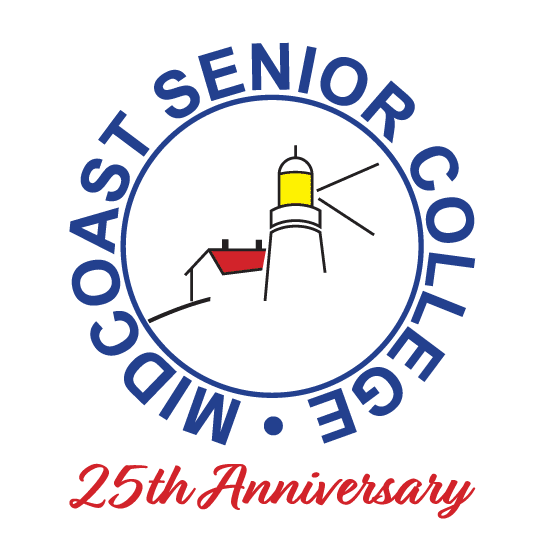Spring Term II Registration Form
Identification of class type:
“C” – in-classroom/in-person (no discounts apply)
“Z” – on-Zoom/on-line (discount applies for two persons on same Zoom screen in household)
How to register using the form:
-
- Locate the course you wish to register for under “Level Name,” then in the “Register” column at right choose “Add.” You will be presented with a pop-up that will ask for your (“Attendee”) name and email. Complete these fields and click “Continue” to add another course. Repeat this process for each course.
- To register another person from your household in a course, click on the “Add” button and submit the information for the second attendee.
- When you have chosen all the courses you want to register for, click “Continue” and enter payment information as prompted. (You may have to use the scroll bar to the right to bring the bottom of the registration form into view.)
- If a course is full, please contact us and we will notify you if a space becomes available in the course. Email us at mscoffice@midcoastseniorcollege.org